 |
|
|
|
|
|
|
CERA Databank is designed specially to assist in
establishing reliable capital cost estimates pertinent to offshore
development projects. CERA Databank is a
decision support tool and the typical users are seen to be:
|
|
|
|
Typical users:
Typical use:
-
Market analysis
-
Study Estimates
-
Bid Estimates
-
Control Estimates
|
 |
|
|
|
|
|
CERA Databank contains several hundred formulas, norms (e.g.
workhours/ton) and rates (e.g. USD/workhour) collected in over one
hundred different databank items or formulas.
Each databank item is accompanied by a +/- variation to help you
establish reliable cost-risk analysis and risk-contingency values.
To day CERA Databank offers data pertinent to worldwide offshore
development projects. In the near future the bank will be expanded
to include other industries.
The data have been established on the basis of several hundred
historic contracts/projects worldwide. The bank has been in
existence and undergone constant updating for more than twenty years.
Several hundred Order of Magnitude Estimates, Study Estimates, Bid
Estimates and Control Estimates have been established on the basis
of CERA databank. The customers have primarily been oil companies,
contracting companies, engineering companies and government agencies.
CERA Databank has the reputation for being the most accurate capital
cost databank in the industry. The high quality of the bank is
partly the result of the enormous amount of historic data forming
the basis for the bank, and partly the result of the advanced
analysis techniques applied. One of the most important features is
that e.g. all workhour norms (man-hour norms) in CERA Databank are
quantity dependent, contrary to most other databanks on the market.
This is a much more accurate method than the traditional methods
using ‘static’ norms in that it will allow you to accurately predict
the variance in cost due to variance in contract or job size.
The enormous importance of ‘contract size’ and the CERA Databank
techniques is described in several articles published in the worlds
leading project management journals:
-
Cost Engineer, AACEI, USA, June 1992 (ISSN: 0274-9696)
-
Project Management Journal, Project Management Institute, USA.
(ISSN: 8756-9728.) September and December 1996.
-
PM Network, Project Management Institute, USA, April 2000.
|
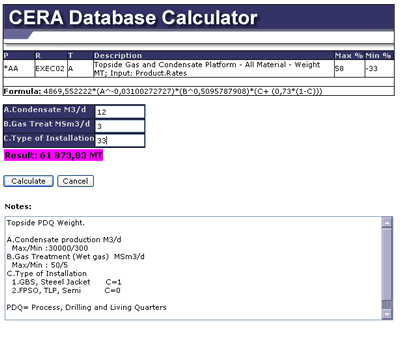 |
|
|
|
|
|
In short, these are the steps you would take in a normal work
session:
1. Call http://www.capitalcost.com
2. Log in
3. Search
4. Calculate
5. Cut and paste
Steps 3 to 5 are repeated as many times as
required to complete the estimate.
Searching for information (step 3) is easy. The content list is
scrollable and/or formulas may be found by means of the search
engine: To display a list of information about a certain topic - e.g.
labor rates - all you need to do is type ’labor’ in the text field
and press the ‘Select Item’ button. Likewise, to gather all
information about total platform cost, all you need to type in the
text field is ‘platform’. The systems will immediately list the data
answering to that description. To calculate and display the result
of a calculation simply input the data requested by the formula and
press the ‘Calculation’ button.
A quicker way of navigating the databank is by keying in the unique
code attached to each item. This, however, requires some knowledge
of the Standard Cost Coding Structure (SCCS 92). This is easy. All
you need to remember is that L stands for Labor, T for Tanks, V for
vessels, N(!) for steel, etc. If you do not want to memorize the
code the applicable part of SCCS 92 is listed in the site together
with easy to use help functions. Don’t let this scare you off
because SCCS really is a handy and easy too understand code. It is
not without reason the code is growing increasingly popular
throughout the world and is probably the only ‘standard’ cost code
applied in the offshore industry. |
|
|
|
|
|
The price per license is as follows:
* Go to 'Register New User' under menu 'Information' The license covers:
To register as a user this is what you do:
1. Return to Login (Select ‘Home’ from the menu above).
2. Select ‘I am a New User’
3. Register with name, address and e-mail address; the e-mail
address will serve as both user-name and the address we will use in
our communications with you.
4. Within one to two working days you will receive your personal
password including a commercial agreement which you have to sign and
return by fax or mail within five working days.
5. Login to the system and start investigating CERA Databank.
If you have further questions about CERA Databank, please do not
hesitate to contact us at: support@cera.no.
Please note:
The document, software or data file(s) may not be reproduced,
distributed or published for any purpose, except that you may run
the program from one computer at the time.
CERA Consult or any of its distributors accepts no liability
whatsoever for any direct or consequential loss arising from use of
the documentation or software.
The documentation and software may be changed on short notice. |
|
|
|

